Solitaire
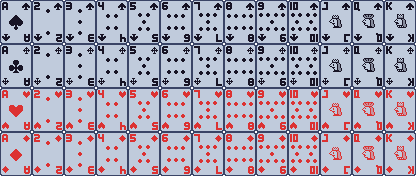
my motive
Solitaire is my first game made with Godot Engine and I quickly fell in love with it’s workspace. The scene editor is especially good for 2D projects and comes close to the look of Unity’s scene editor, which made it easy for me to get used to. The incredible feature of Godot is the built-in code editor with it’s own language - gdscript. This programming language is very easy to understand and to write since the documentation is well made. Overall, I had fun making this project.
The idea of making this game came from school. I was sitting bored in computer science and played some random browser games, like all the others. I realized that I could use this time to make a game instead of playing one. This would help me improve my skills and the time won’t go to waste. So I made a solitaire game.
The pixel art turned out fantastic: just look at the Jack card, the face is hilarious xD. For the coding, I had 2 approaches, I could take. The first being the easiest: moving card-objects around. Or the second being the best performing one: having fixed card positions and changing their appearance according to the game. I took the harder second approach, because I wanted to have a greater challenge. In the end, I added some shortcuts and kept one bug. The bug is included to boost the probability that the solitaire game is possible, because according to the website “solitaire365.com” every fifth game is impossible. Try to find the bug ;).
Game rules
The table consists of 7 piles. The first pile having 1 card, the second pile having 2 cards and so forth. The first card on each pile is faced up, while the rest is faced down. The rest of the cards are collected into a big stock. The goal of the game is to collect every card of each 4 types in order - ace, 2, 3, … Jack, Queen, King.
You can move faced up cards on the piles onto other piles, if the card you are holding is the opposite color of the other and it is smaller by 1. The stock can be used by looking at every card one by one and taking a card if needed. The general strategy is to use the stock as your last option, because the stock cards are always available.
Download
I would recommend, using the browser version first and if you feel the need to play it offline, you can download it any time. note: If you want to get the complete and unfiltered artwork or the project source code, contact me
© Made by Purpurax




